Go to Start Menu --> Run--> and type in--> gpedit.msc
You will see the Group Policy window.
You should select Administrative Templates --> System in the tree view
On the right side pane you will find an option called “Turn off Autoplay”
Double click the item, and set the radio button to Enabled, and change the “Turn off Autoplay on” to All Drives.
Now you should be safe from the Autoplay monster.
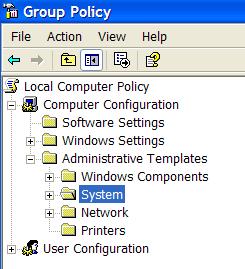


No comments:
Post a Comment