Cause
As a safety feature, Windows XP sends you back to the logon screen if the computer is idle for a certain period of time. This can be a real pain, but the problem is easily fixed. This XP security feature works with screen saver functions and you can easily stop it from happening.
To stop XP from taking you back to the logon screen after an idle period, follow these steps:
1. Click Start--> Control Panel.
2. Double-click Display--> and then click the Screen Saver tab.
3. On the Screen Saver tab--> clear the check box that says On Resume, Password Protect.
As a safety feature, Windows XP sends you back to the logon screen if the computer is idle for a certain period of time. This can be a real pain, but the problem is easily fixed. This XP security feature works with screen saver functions and you can easily stop it from happening.
To stop XP from taking you back to the logon screen after an idle period, follow these steps:
1. Click Start--> Control Panel.
2. Double-click Display--> and then click the Screen Saver tab.
3. On the Screen Saver tab--> clear the check box that says On Resume, Password Protect.

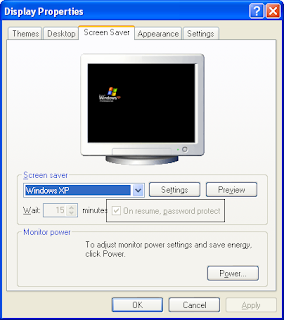
No comments:
Post a Comment