Symptoms
When you click the "Add/Remove Windows Components" button in the Add/Remove Programs applet, the following error message is displayed:
When you press OK-->, the following error is seen:
The application could not be initialized
This error occurs if the file sysoc.inf is missing in the C:\Windows\Inf folder. Extracting a new copy of this file from XP CD-ROM should help. You may use MSCONFIG to extract the file.
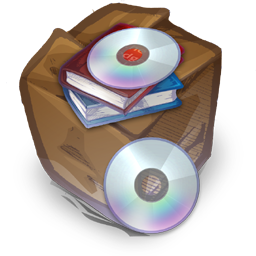 Resolution
ResolutionExtracting Sysoc.inf file from Windows XP CD-ROM
• Insert the Windows XP CD in the drive.
• Click Start--> Run and type CMD
• In the Command Prompt--> type this line:
expand X:\i386\sysoc.in_ -r c:\windows\inf
Where X:\ is your CD-ROM drive letter. The above command assumes Windows is installed in C:\ drive. If not, change the drive letter / Path accordingly.
Example: expand H:\i386\sysoc.in_ -r g:\windows\inf


No comments:
Post a Comment