Cause: The mouse pointers that you see on your computer screen are the pointers for the default Windows mouse pointer scheme. The scheme tells Windows the kind of pointer to display when you are moving your mouse, when the system is busy, when you are working in the background, and in a number of other situations as well. If you do not like the default Windows scheme, you can choose another one or even customize different pointer options so that the mouse pointers work well for you.
To change the mouse pointers, follow these steps:
1. Click Start--> Control Panel--> Mouse.
2. Click the Pointers tab--> The Pointers tab shows you the default scheme and the appearance of the pointers under that scheme. The Windows Default scheme is automatically configured, but you can click the Scheme drop-down menu and select one of the many other schemes available. Some schemes make pointers larger or smaller, and some simply make the pointers more fun. For example, I have selected the Dinosaur scheme.
3. Once you find a scheme that you like--> just click OK to begin using it. You can return to the Pointers tab at any time and change the scheme to something else.
4. Another possibility is that you might find a scheme you like, but decide one of the pointer options is not right for you. You can customize that particular pointer and save your own scheme. First, select the pointer that you want to change in the Customize box--> and then click Browse.
5. The Browse window appears, showing all of the available cursor files--> Choose a pointer that you want to use and click Open. This will return you to the Pointers tab--> and the cursor you selected will now be in place.
 6. Click the Save As button--> give your modified scheme a name (anything will do), and click OK. You now have your own customized scheme.
6. Click the Save As button--> give your modified scheme a name (anything will do), and click OK. You now have your own customized scheme.Prevention: You can also use pointer files that you download from the Internet, but Windows will only use pointers that are animation files or cursor files. In other words, if you download a pointer called CoolPointer from the Internet, the pointer must be a CoolPointer.ani or CoolPointer.cur file in order to work with Windows XP.

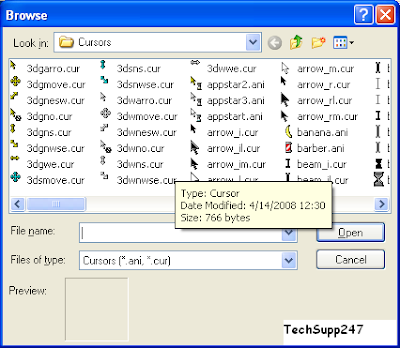
No comments:
Post a Comment